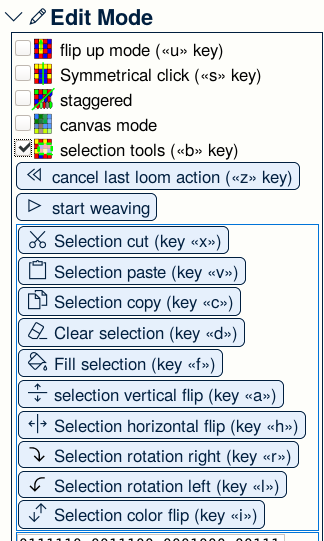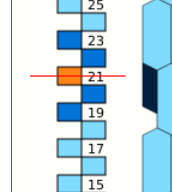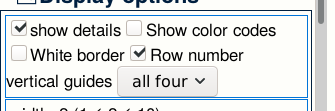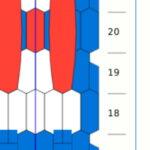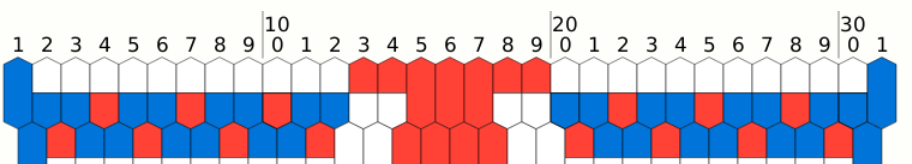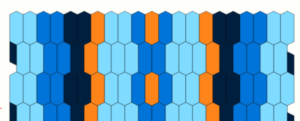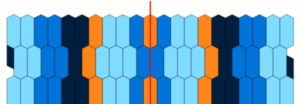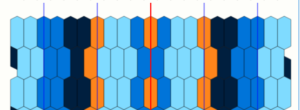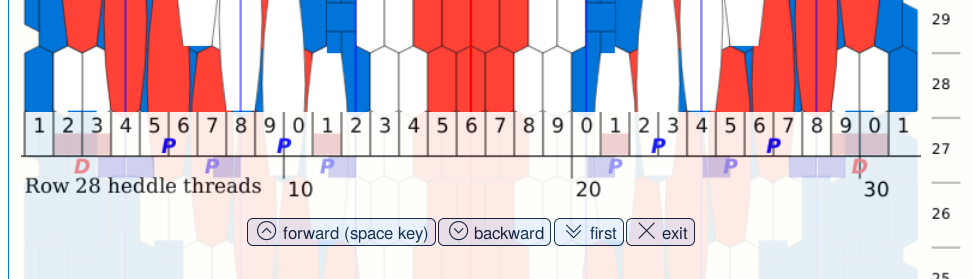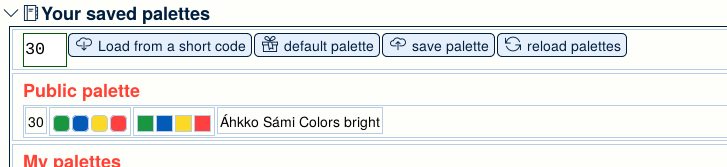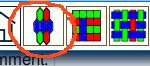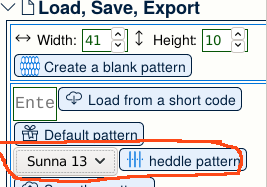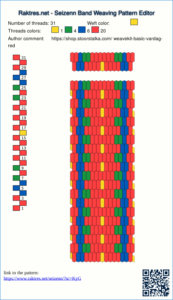Seizenn offers facilities for creating patterns for stoorstalka rigid heddles.
The pattern presented here are mainly taken from the stoorstalka sets available on the site https://shop.stoorstalka.com/en/products/handicrafting-diy/yarn/weaving/
We first choose a common color palette for the Nordic patterns. In the palette creation tool  , let choose palette “30”.
, let choose palette “30”.
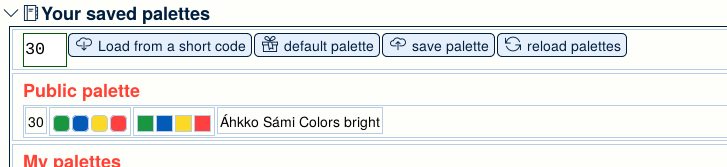
Then we will open the tool for “realistic” patterns 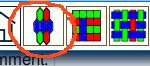
In the left menu, go to the “load, Save, Export” submenu. There is a drop-down list with the different heddle models. Just choose a pattern and click on the “heddle pattern” button.
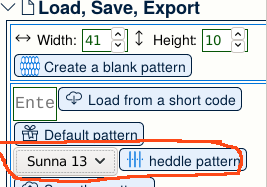
The models available are basic, sigga and sunna. By default the models use the first colors of the palette.
Basic Pattern
Basic heddle is for simple plain weave band. 4 size are available corresponding to the total number of threads : 31, 63, 103, 131.
For “basic 31” you get this default pattern.

You can then modify it to get, for exemple (beginner-level-1/weavekit-basic-vardag-red) ,
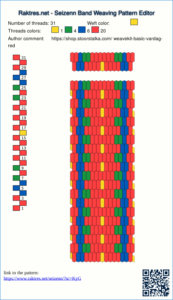
Sigga Pattern
Sigga heddle are for dual color float pattern. There are three sizes , 8, 16, 24, corresponding to the number of floating threads.
The Sigga 8 default pattern looks like 
You note that there are 8 green dual color floating thread. Pattern is 35 threads wide and 8 threads have dual colors.
Using the dual color mode and the pickup mode you can get a pattern like (https://woolery.com/stoorstalka-band-weaving-kit-advanced.html)

Sunna
Sunna heddle is for pickup pattern (baltic). 4 sizes are available, 5, 7, 9, 13 corresponding to the number of pickup dots, the width of the pattern. Sunna 5 pattern has a total of 37 threads.
The Sunna 5 default pattern in seizenn is

You can modify it according to https://shop.stoorstalka.com/en/products/handicrafting-diy/yarn/weaving/band-weaving-kit/professional-level-3/weavekit-professional-yellow-red.html using the pickup tool.

You could also use the grid tool to create you pattern

Application
This is a personnal project using Sunna 13 heddle. I didn’t use all the border holes.
Starting from default Sunna 5 pattern, you can do this in Seizenn by removing threads and using arrow buttons to move threads and patterns.