Seizenn – https://www.raktres.net/seizenn/ – is a free tool to design weaving patterns, mainly for band weaving. It’s suitable for many handweave technics such as plain wave, double weave, pickup, sami, beduin, mapuche and also card weaving and floor loom.
For a very short introduction, see those two pages :
Some videos are available :
- Presentation of the interface https://youtu.be/-Nr8dm-IPSI
- Presentation of grid pattern tool https://youtu.be/iUCrduK4Aco
- Presentation of palette editor https://youtu.be/TiRPcTSwUJE
- Pickup, drop and dual color patterns https://youtu.be/rLCpT2lNYbc
- Grid editor for ‘Baltic’ type band patterns https://youtu.be/wQToadxlWv8
You may need to switch-on English subtitles.
For detailed instruction, go to the instruction page directly in the tool : https://www.raktres.net/seizenn/#/doc
It works in a web browser on almost every devices. Thus it can be used offline on android, iOS and desktop using Chrome (and probably edge), it is a progressive web application (PWA). If you need help with the installation, you can for example see this article on installing a PWA .
6 languages are available : english, french, russian, spanish, deutch and danish (traductions may be not very accurate, very interested by feedbacks).
The older version of Seizenn could be find here : https://www.raktres.net/seizenn/editor.html.
For an introduction to inkle loom, visit http://aspinnerweaver.blogspot.fr/p/resources.html
Terms of service
Seizenn is a free to use service for non-commercial use.
If you want to use it beyond your personal use, for example to illustrate a book, please contact me ( contact or on blog). I am very interested to know if you use it during a workshop, to follow the use which is made of it.
This tool is offered without guarantee. The anomalies that you wish to report will be studied with kindness, without any promise of correction delay.
The patterns you save can be lost, and there is no special technical protection to prevent someone from accessing them.
Examples
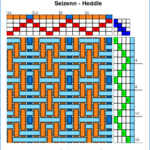
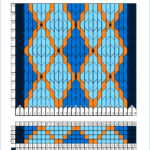
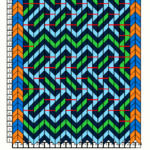
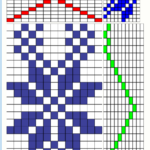

Some of the available tools:
- a tool for realistic pattern, mainly for plain weave, pickup and dual color patterns :
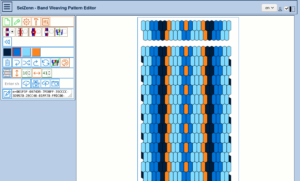
- a grid tool, more schematic, that can be used for more complex patterns.
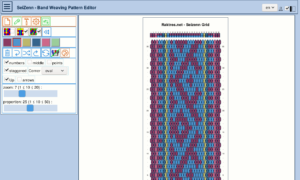
- a tool for heddle loom patterns
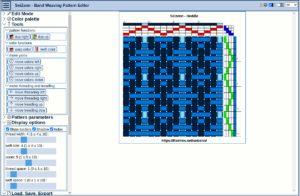
- a tool for card weaving patterns
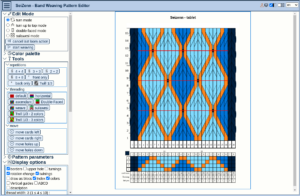
- a palette manager to save and load palette color, look for yarn colors.
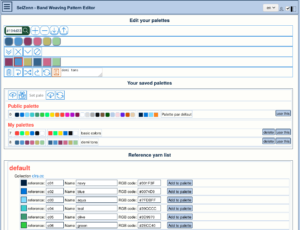

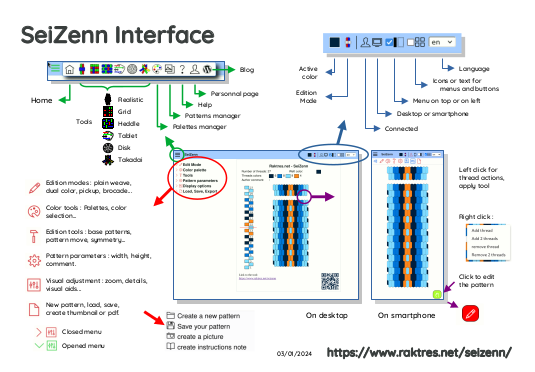
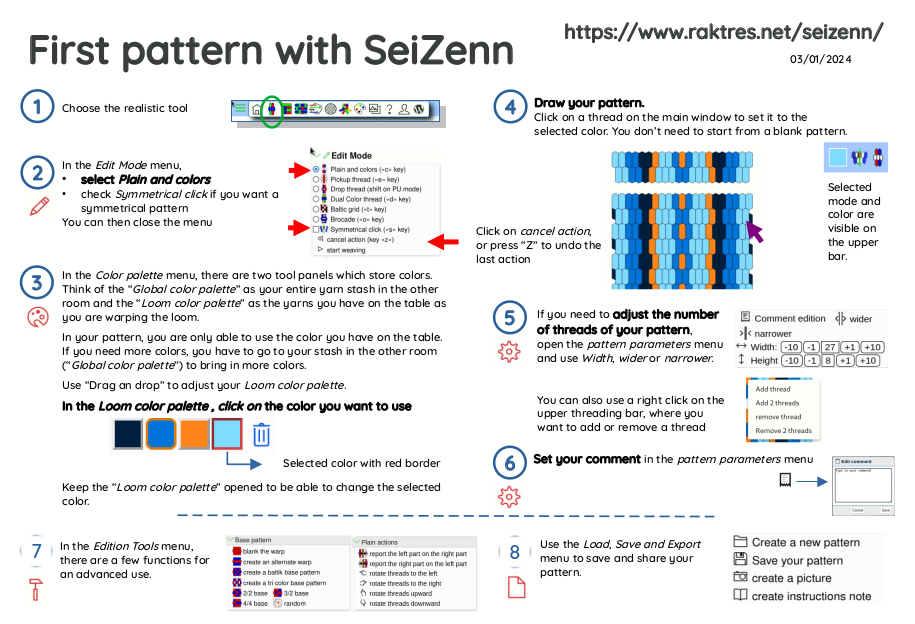

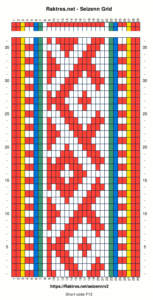




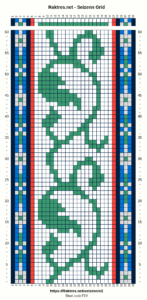
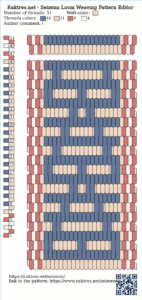
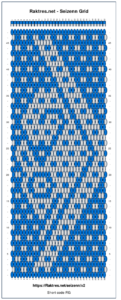

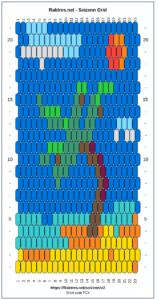
Is there a way to create more weft rows? I would have liked about 10 more to show a full repeat of a pick up pattern. Thanks. Otherwise I have found your tool very useful. I have been using the new version and like it.
Hi Suzanne
Thanks for your message.
If you use v2, open “loom parameters” using the button with a gear. You can then adjust either width or height.
On the older version, you need to switch to “pickup thread” edit mode. Then you can modify the pattern length in the “loom parameters” panel.
Jeff
Hello- I’m using Annie McHale’s patterns. Is there a way to move between patterns using only the two letter/number code so that one doesn’t have to re-enter all the search information?
Hi Becky
The present version was created so that it to could be used offline. Just save the page on your computer and it works well. Thus I limited a lot interactions with a server and you have to load patterns using the link http://www.raktres.net/l/XX> (with XX the shortcode you aim)
I began a new version more communicant. You can find it there http://www.raktres.net/seizenn/v2/editor.html. With the up left button you can load a pattern with its shortcode.
Hope it will fulfill your needs, and tell me if you think about improvements.
Jeff
I came back to inkle weaving recently after a few years hiatus and stumbled across this today. What a brilliant tool! I’m having loads of f7n playing with new ideas. Thank you so much for making 5his available.
Hi Susan
I’m very glad you like this tool and that it could help you.
If you do some pickup patterns, you could try the in progress version (http://www.raktres.net/seizenn/v2/editor.htm
Jeff
Hello Jeff, I just finished a class with Annie Mchale and she showed us your amazing program. It is so helpful. I am wondering how some of the other options work and wonder if you have a video tutorial or a youtube video. Thank you so much.
Hi Diane
I have one about pickup patterns https://www.youtube.com/watch?v=qwV0NwsJuUI
Jeff
Hi Jeff, I just tried to watch your video on pick up patterns but there is no sound, I tried everything on my end and noticed someone else had the same comment/issue.
Hi
This was my really first attempt to create a video. There is no sound.
I could try to publish a version with french comments ;-).
Jeff
There are now some video available https://youtube.com/playlist?list=PLD5yLeJQ0t9hCw9WAZ1GxR0z1rf2Kmxl1
Hi.
Is it possible to add another feature to the “pick your pattern”-buttons?
I would like to test a band with 3 or more colors in one slot in the rigid heddle.
Regards
Maria
Hi Maria
I decided to limit the number of colors in a slot. Weave a band with more than two colors in a slot seems a bit complicated, and I don’t remember having seen an example. So I thought 2 colors would be enough for most people.
Technicaly it should be possible to adapt the tools to have more than 2 colors but interface would surely be very messy.
I will think about adding a third color for future feature.
But first I try to clean the new version (http://www.raktres.net/seizenn/v2/editor.html).
Jeff
How do i save the program to use offline? Awesome program by the way.
Very easy.
First, open the editor and use the “save” function of your browser (menu “File”/”Save as” or something like that). Choose the location on your computer, the name of the file (for example “pattern_editor.html”) and select the option “Webpage, Complete”.
Once offline, just open the file (double click on the file or, in your browser, use “file”/”open”).
Jeff
Hi
The new version (https://www.raktres.net/seizenn/v2/) can be installed on android devices (and probably iOS ones like Ipad).
Just follow this tutorial for more details https://mobilesyrup.com/2020/05/24/how-install-progressive-web-app-pwa-android-ios-pc-mac/
Jeff
This is lovely and easy to use. Thank-you
Thank you for your encouragment.
New fonctionalities coming soon.
Jeff
What a wonderful tool! But I have some questions.
1. Is my global color palatte limited to 8 colors?
2. Is there a way to make an account so my colors are saved?
thanks.
Thanks for your message!
1. There is no real limit for the number of colors in your global pallet. You can follow this link to see an example with 50 colors (quite sure it will not work with 2000 colors…).
2.For the moment it is not possible to create an account. I wasn’t sure it would be useful. Moreover the tool is created to work offline, an account would imply a link to internet.
The solution I offer now is to save the link to the pattern. On the left column, in the “Export” panel, you can find a link to create the pattern again. Save this link somewhere (in a mail, notepad…). Just start you new project using this link.
An account could be a future evolution.
Regards
Hi
It’s now possible to register. You will soon be able to share your patterns, maybe your pallets.
Feel free to present your expectations.
Regards
Hi
With the new version
(https://www.raktres.net/seizenn/), you can create, save and share your color palettes.
For a presentation of, you can have a look at this video https://youtu.be/TiRPcTSwUJE (switch on English subtitles)
Jeff
Bonjour Jeff Bigot.
Merci. This is a wonderful too. It is easy to use and I love it.
I was able to save a pattern, but am wondering about saving the linear table, and the number of warp threads?
Thank you,
Marianne
Hi Marianne
Thanks for your message.
To save a picture of the pattern, the first idea was to print the page (for example in a pdf file). The result is not really good. I understand that you prefere to use the “create png” button.
I will consider improve this feature.
Regards