Twist counter
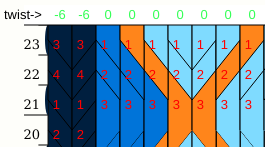
Reference line
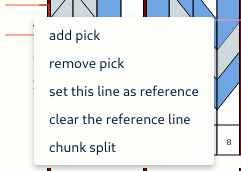
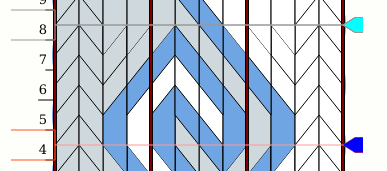
Chunk viewer
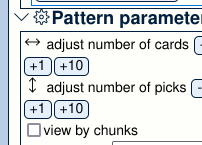 =>
=> 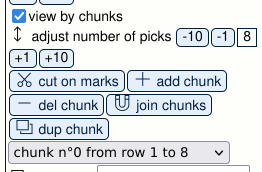
A pattern can be cut into chunks :

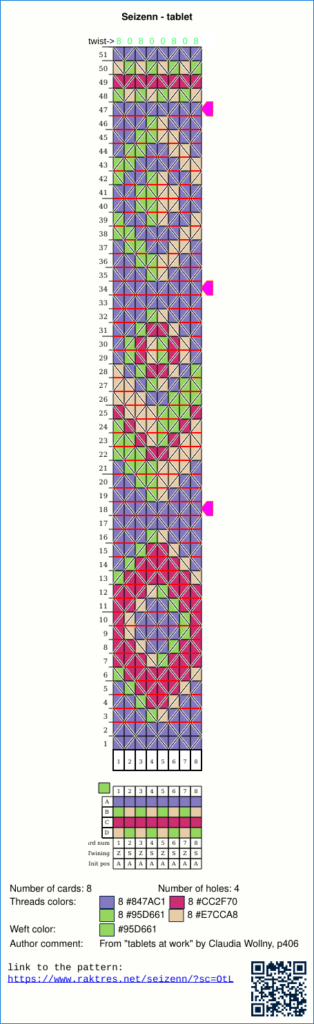
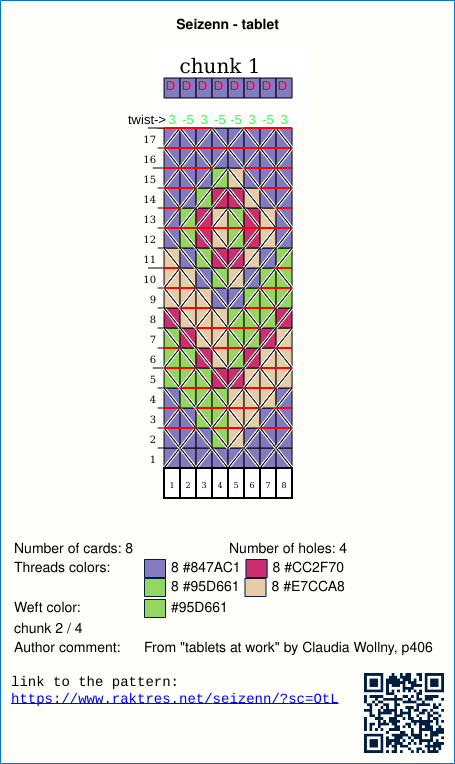
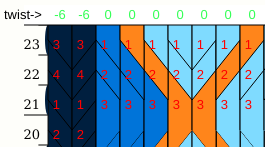
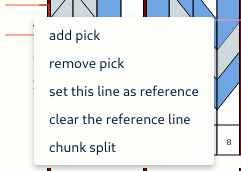
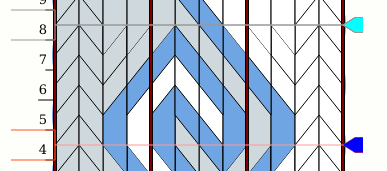
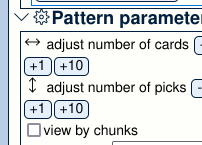 =>
=> 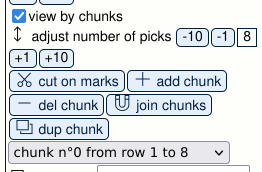
A pattern can be cut into chunks :

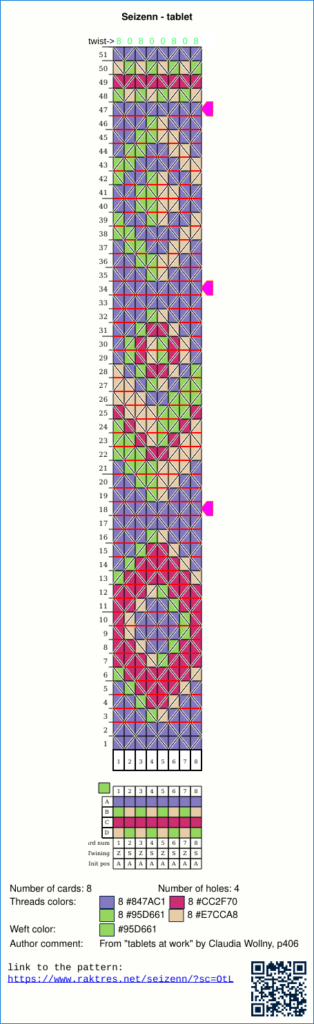
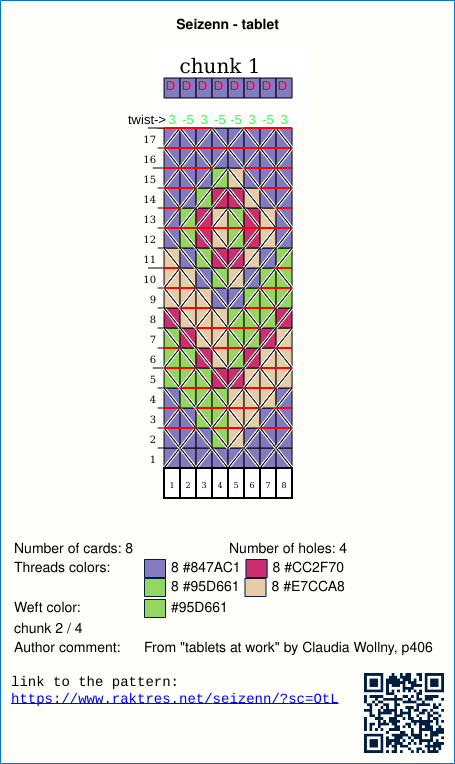
Bonjour
Petite pause estivale.
J’ai commandé auprès de Flaab des cartes de tissage en bois que je recommande vivement.

Pour les utiliser partout, j’ai construit un petit chevalet qui peux être utilisé seul

ou avec une ceinture.

Les poids sont faits avec des boulons de roue de voiture (80g) enveloppés dans des petits sacs en tissus.
J’ai choisi un motif simple assorti avec le lieu.
Hi
For this new year I present to you some small improvements for Seizenn.
When you save a pattern, it is by default visible for everyone in the public list. It’s now possible to make it private using the “restrict” button in you private list.
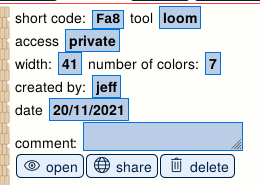
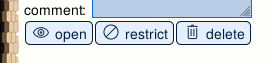
You can have colors in your «loom palette» that are not used in your pattern. Now those colors are bordered with brown like this :
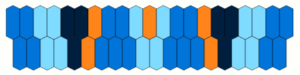
![]()
In loom editor you can load default pattern for some popular rigid heddle
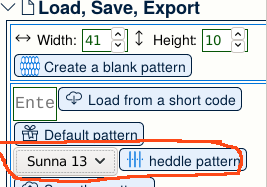
You then get
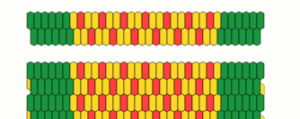
Seizenn was first designed for plain weave or baltik bands. I then added a grid tool. I recently wanted to explore some other weaving technics.
Now you have two new tools. ![]()
The first one to draw heddle loom patterns
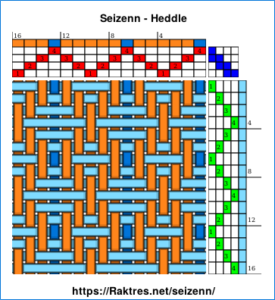
https://www.raktres.net/seizenn/#/heddle
A second one to draw tablet patterns
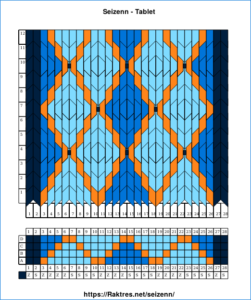
https://www.raktres.net/seizenn/#/tablet
Those tools are very simple, I mainly created them to undestand how those kinds of pattern work. They reuse main principles of seizenn, and I just added a few new things like right-click menu in tablet tool.
I could improve them if they would be useful for someone.
Jeff